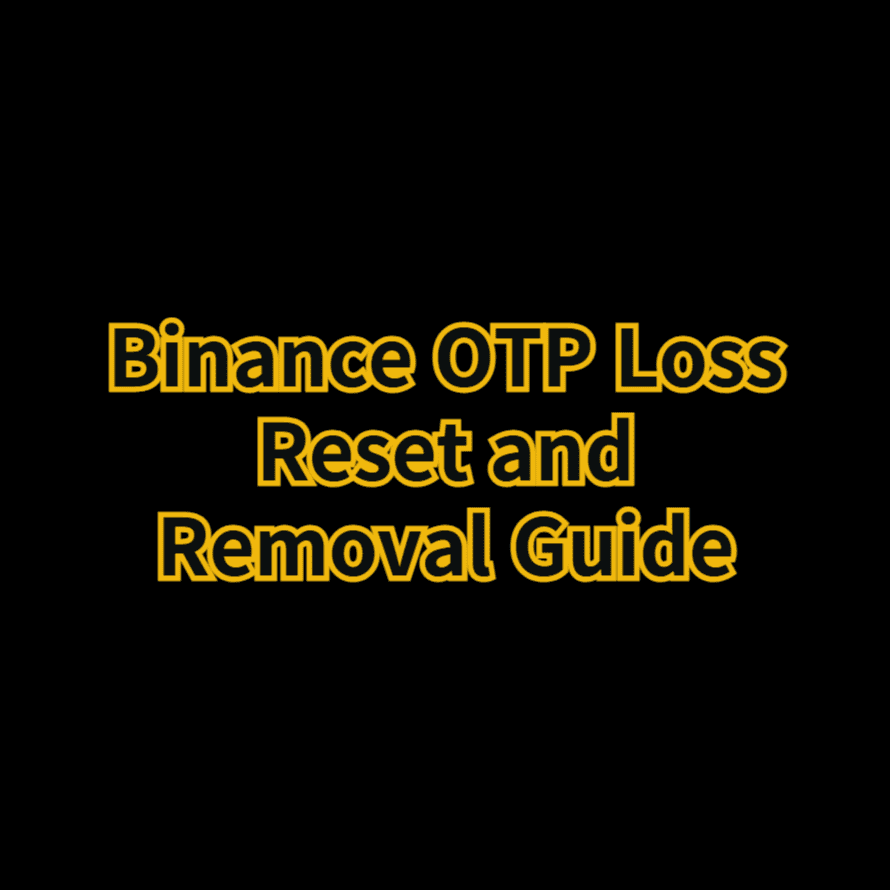Many people are curious about how to handle a lost Binance OTP. In this article, we will look into the Binance OTP reset method and the Binance OTP disabling method when you lose access to it.
Check the article below to find out how to get free Maker fees and 60% off Taker fees on Binance without VIP benefits.
💰 Binance Taker Fee Free, 60% Market Fee Discount MethodCases of Binance OTP Loss
Losing access to the OTP registered with Binance usually happens when a phone is lost or has been reset due to a problem. Besides those, you also lose access to the OTP if you switch phones but fail to migrate the OTP information.
Therefore, those who are curious about how to transfer the OTP when changing devices on Binance may also find the article below helpful.
Binance OTP Reset Method
First, access the Binance website and log in. Naturally, you do not need to enter the OTP yet.
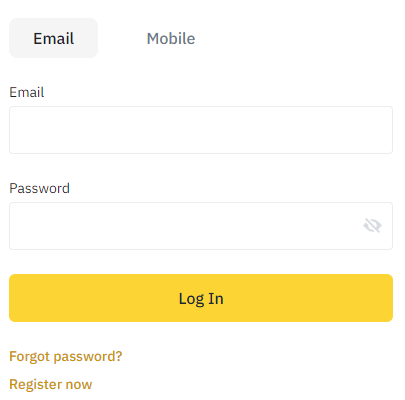
When the window requiring the OTP input appears, click the phrase 'Lost Your Google Authenticator?'
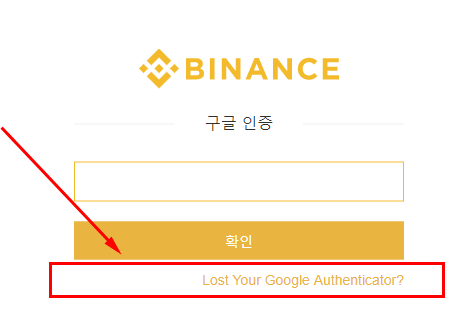
Then, the Google OTP reset progress screen shown below will appear.
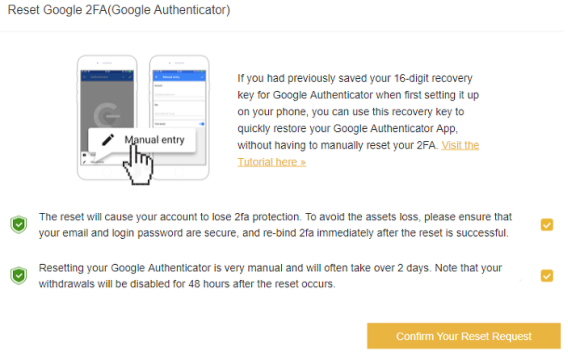
From this point, the reset method differs depending on whether you have the recovery code or not.
If you have the Recovery Code
You can immediately set up a new OTP.
If you do not have the Recovery Code
Click the 'Confirm Your Reset Request' button.
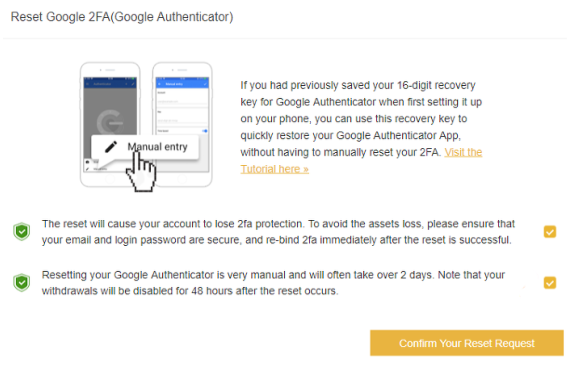
Check your registered email; a reset email will arrive. Click the 'Confirm Reset' button.
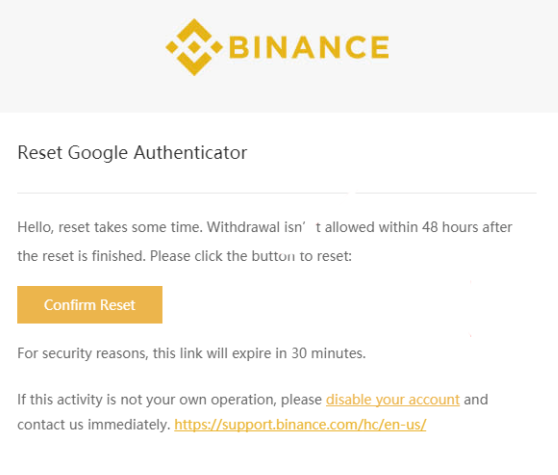
You will go through an identity verification process using your passport, ID card, or driver's license. If you take a photo of yourself holding your ID and a note with "Reset 2FA/Date," the reset will be completed within $7$ to $10$ days.
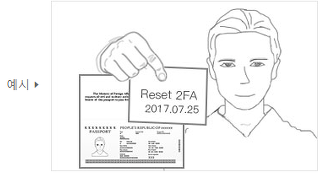
How to Disable Binance OTP
Let's find out how to disable the OTP after you have logged into Binance.
Click on your Profile Picture > 'Security' in order, then click the 'Manage' button in the Authenticator App menu.
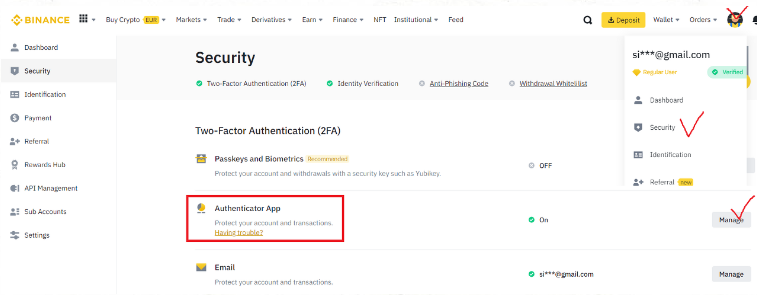
In the Binance Authenticator app section, click the edit icon to the left of the trash can icon.
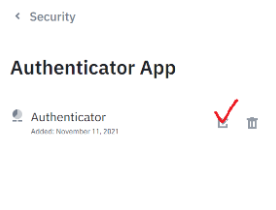
Click the 'Continue' button.
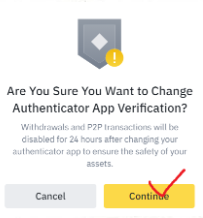
Click the phrase 'Security verification unavailable?'
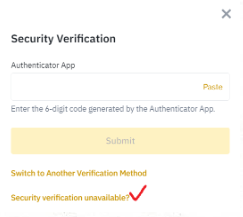
Check the box next to 'Binance/Google Authentication is unavailable and I would like to disable it,' then click the 'Confirm reset' tab.
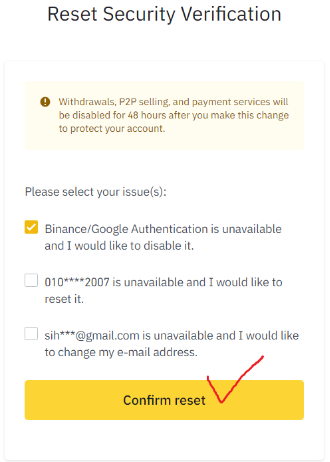
Enter the verification code received from your registered $2\text{FA}$ method (if applicable) and click the 'Submit' button.
Afterward, you perform real-time facial verification via PC or mobile, and once you wait, the OTP disabling and Binance Google OTP reset is complete.
If you are curious about how to find your Binance password, please refer to the following article:
Binance Usage Guide
We have gathered all the previously compiled exchange usage guides and Q&A into a roadmap for easy viewing. Please bookmark and use it.
[Check Crypto Exchange Usage Guide]